Boost编译
下载源码
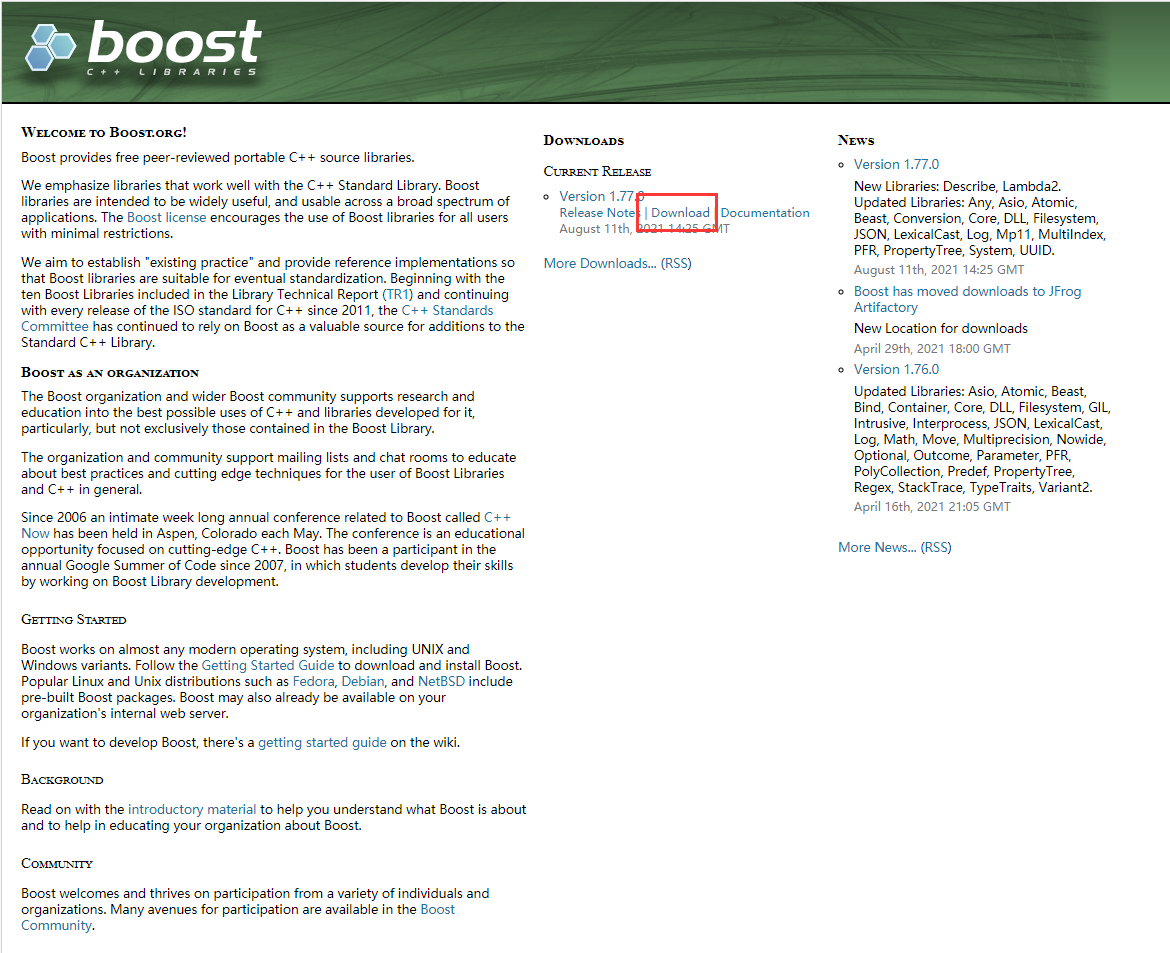
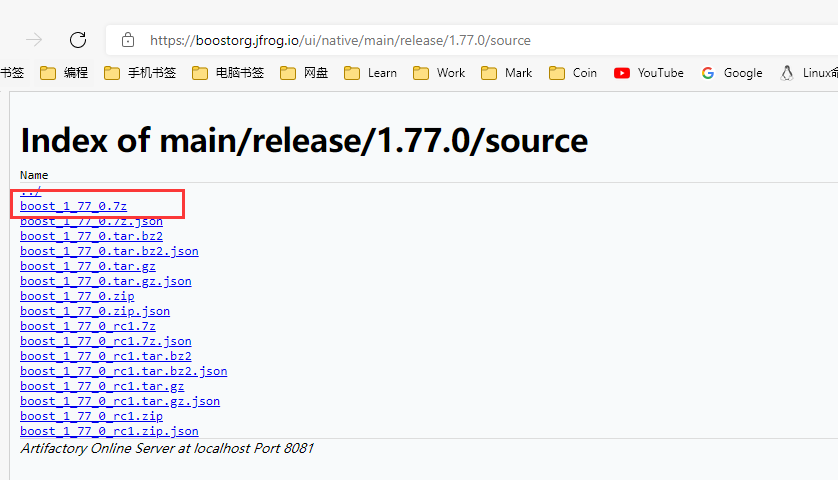
安装Python环境
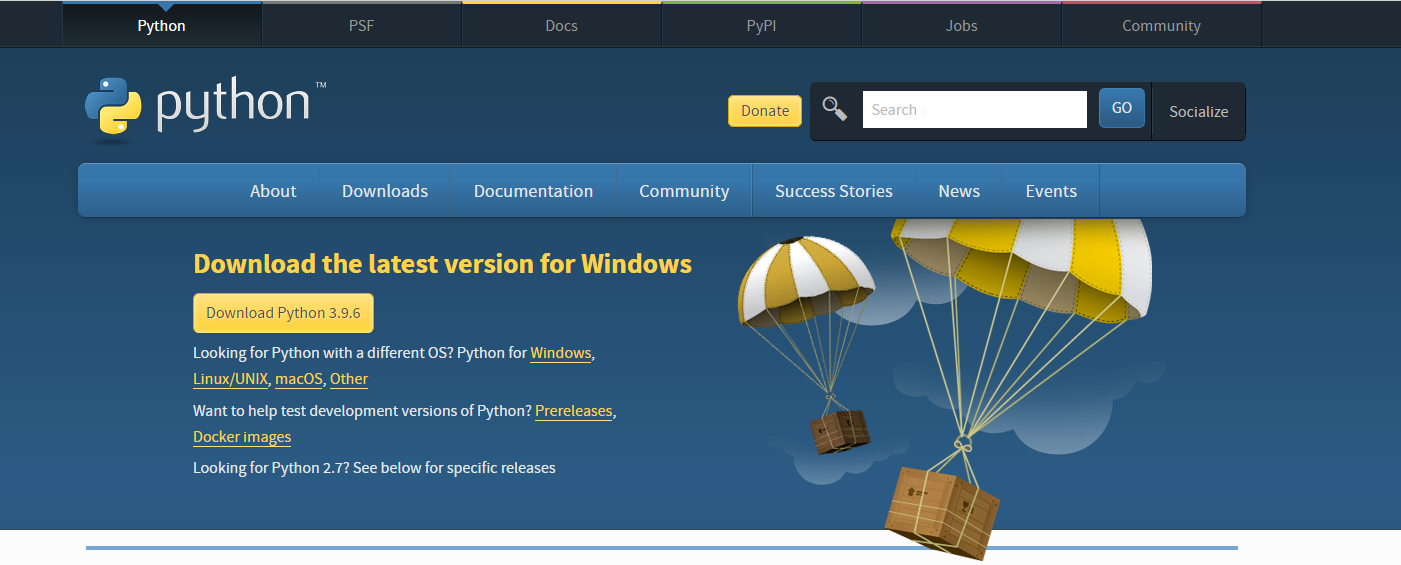
编译
进入解压目录
Windows 执行 bootstrap.bat,vc14对应VS2015
bootstrap.bat vc14Linux 执行 bootstrap.sh
./bootstrap.sh
开始编译
参数解释:
(1) toolset: 表示编译器工具, VS2015对应msvc-14.0
(2) architecture:表示架构,也就是你的CPU架构,x86,x64
(3) instruction-set:表示指令集,依然是8086指令集
(4) address-model:表示地址长度,为32位或64位。
(5) link:表示生成动态/静态链接库,动态链接库是shared,静态链接库是static
(6) variant:表示生成的debug或者release版本。
(7) threading:表示单/多线程编译,一般我们的程序都会用到多线程,所以选择了multi
(8) runtime-link:表示动态/静态链接C/C++运行时库(C/C++Runtime)
(9) without/with: 表示不需要编译/需要编译哪些库,一些自己不用的库可以无需编译
(10) stage/install: stage表示只生成库文件(DLL和Lib),install还会生成包含头文件的include目录.
(11) stagedir/prefix:stage时使用stagedir,install时使用prefix,表示编译生成文件的路径。
(12) build-dir:编译生成的中间文件的路径。
Windows 执行 bjam,msvc-14.0 对应 VS2015,link选择静态库还是动态库,动态库改为shared,address-model表示32位还是64位(默认32)
b2 --build-type=complete toolset=msvc-14.0 threading=multi link=static address-model=64Linux 执行 b2
./b2 link=static runtime-link=static address-model=64

